| Portal |
 Help Help
 Search Search
 Members Members
 Calendar Calendar
|
| Welcome Guest ( Log In | Register ) | Resend Validation Email |
   |
| Police 911 |
Posted: Apr 15 2014, 04:57 PM
|
 Moderator       Group: Moderators Posts: 156 Member No.: 10 Joined: Jan 06 2013 Location: Brazil, Rio de Janeiro |
Hey guys, I'm trying to edit the policeman that appears when we arrested a vehicle in NFS: hs, I converted some policemans from nfs 3: hp to HS,
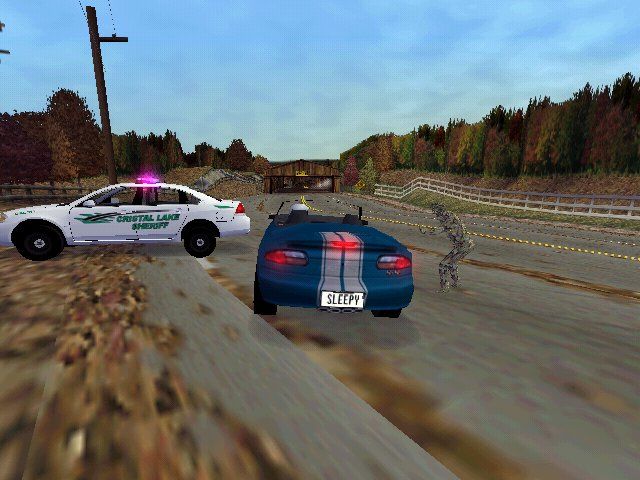 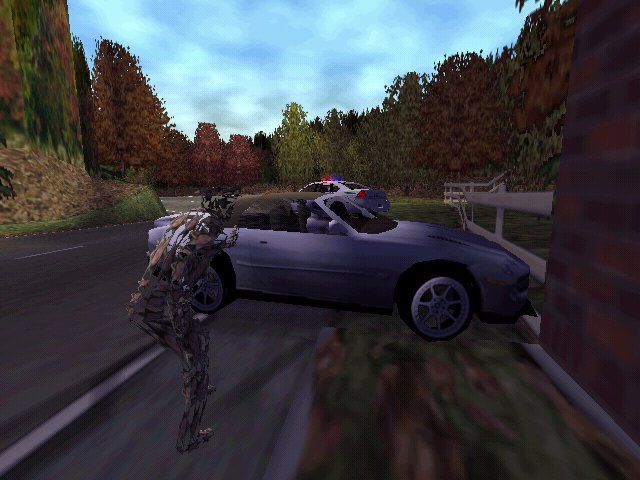 If anyone can help me, I'd appreciate -------------------- NFS Police H.Q. Staff
|
| XJ220 |
Posted: Apr 16 2014, 03:53 AM
|
||
 Administrator       Group: Administrators Posts: 784 Member No.: 9 Joined: Jan 05 2013 Location: Germany |
Years ago, I came across a post describing how to at NFSCars. I backed it up locally, but without the author's name. I am unable to find the original post, so here it is:
I've been using this method since and it's worked perfectly. I just have to always mirror the texture vertically, never horizontally. Aaaaaaaand the resolution limit for cop0.tga is 32 x 32 pixels. More will load but be downsized horribly. -------------------- |
||
| NFS Police Force |
Posted: Apr 16 2014, 12:38 PM
|
 Webmaster       Group: Administrators Posts: 990 Member No.: 6 Joined: Dec 31 2012 Location: North Carolina |
I think there is some info on how to do a police man on nfs cars .If you can't find it let me know and I will see what I can do . I did a swat man before for the lapd swat truck
-------------------- NFS Police Force
Webmaster Chief Of Police |
1 User(s) are reading this topic (1 Guests and 0 Anonymous Users)
0 Members:
 |
   |
|
|
Copyright © 2013 NFS Police H.Q. All rights reserved.






